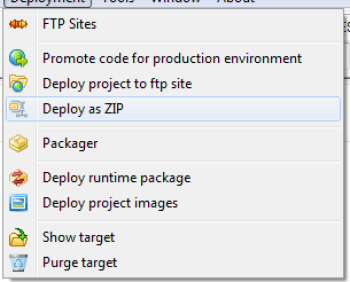Agile approach
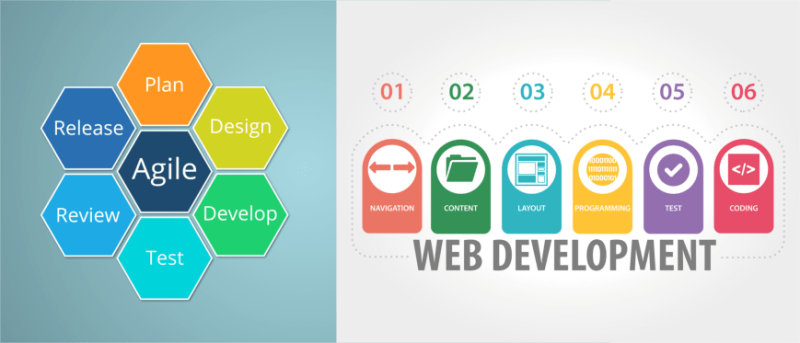
PHsPeed is a component-based RAD PHP (7.4-8.x) development tool based upon Bootstrap 4, PDO (database independent), and JQuery/Ajax. With PHsPeed, you can build robust, responsive web applications within a very short timeframe. Based upon a database table, you can generate a full working Crud or Grid application in seconds to be used as a basis for further development. PHsPeed is also great for prototyping, contains debugging facilities (based upon XDebug (PHP) and Chromium (JavaScript), and generates clean, readable object-oriented PHP code.
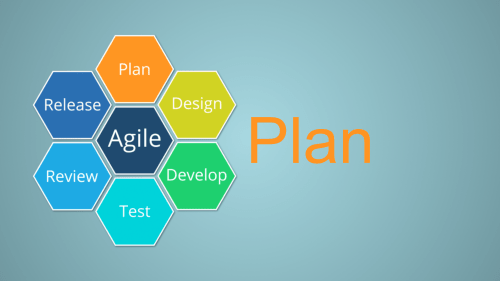
Before you start, you must think about what you want to build. A few common ways are using 'stepwise refinement' or 'modular approach.' Using 'stepwise refinement,' you would start building your menu with all you know now, create very basic applications, and then begin refining. You deliver a more detailed function for your users to test on each cycle.
In an agile way, you might want to break down your functionality and what needs to be done. Depending on your time frame, you might decide to plan your design and follow the 'sprint' approach of realizing functions. Either way, PHsPeed is very well suited for situations like this. Within your next phases, you can maintain to-do lists of all the tasks that might not be forgotten.
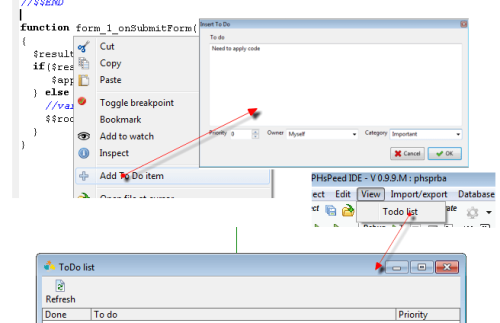
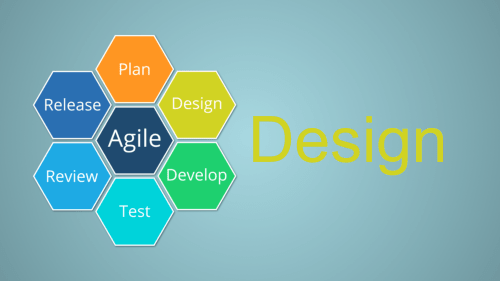
If you create a GUI application, then designing your form is one of the first steps in creating your application. Usually, you will need a database containing your tables and fields. To maintain your database, PHsPeed has PHPMyAdmin for MySQL/MariaDB and Adminer as a general database management tool integrated (if you are using the embedded Xampp package). Next, you can generate a fully working PHP application, including a form design, by using the embedded application generator in a few minutes. Another approach is designing the form yourself by using the form designer. A bit slower, but you are in full control. A third option is to combine both steps. In general, the first step is used for fast prototyping, the second to make the application more smooth and more functional.
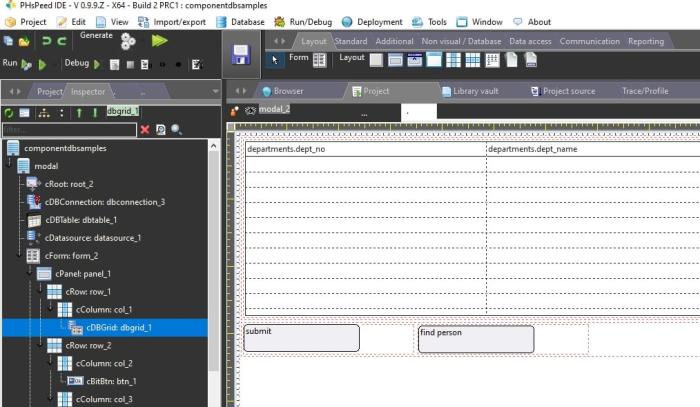
It is important that you design your database well during your design phase. PHsPeed can generate forms and (crud) applications on the fly. Still, making changes can be very time-consuming if you have already made many modifications to the predefined modules.
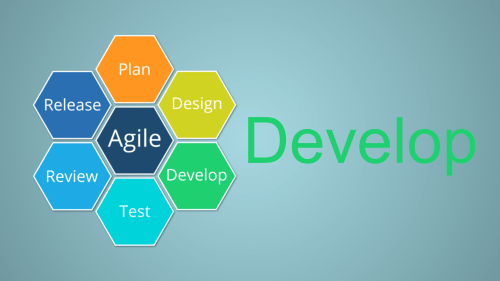
Based on your form, you can add PHP and JavaScript code to events. PHsPeed contains different syntax-aware code editors. You can verify your PHP syntax within the PHP editor to avoid errors during runtime. There are several ways to enter the code editors. To add an event, you need to click on the component to which you want to apply the code, select the server event tab for PHP events, click on the event and the … box, and the editor will open with the generated function. All events will appear in the same code file. So if you need to change the code and know that the function already exists, you can use function key F12 to go directly to your PHP code. Applying a JavaScript event is similar; just select the Client Events tab. Some events are automatically applied if needed. So a form component will automatically apply the onDocumentReady event as it contains the necessary code to make your form work.
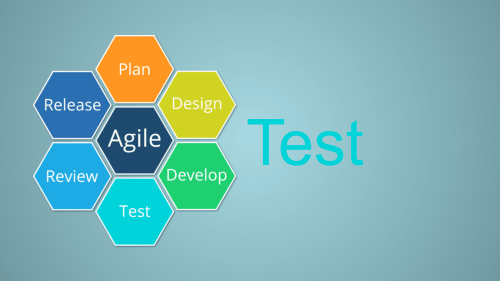
Once you have generated your applications, you will need to test them. Within web applications, there are a lot of components that can generate errors. You could have PHP issues, javascript issues, and CSS issues. Within PHsPeed, you have a lot of utilities that help you trace and fix problems. First of all, PHsPeed has an XDebug client built-in. You can create breakpoints in your PHP code, step through the code to see its flow, and request detailed information about variables, objects, etc. Secondly, PHsPeed has a Chromium debugger built-in. You get the same functionality as hitting F12 in your browser. Investigate javascript and CSS and trace your JavaScript code. It is also possible to have PHsPeed insert 'enter and leave' code on procedures to see the full flow. You can trace the communication between your application and the web server, parameters that are sent in a post/get structure, and even JSON objects as well.
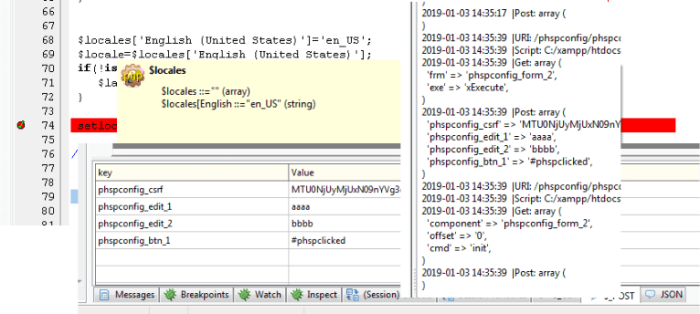

Within PHspeed, you deploy your application, including libraries, to a full working Xampp environment (or your own configured webserver). Your users can look at this to review your application. You can create a full Development/Test/Acceptance and Production environment and use one of the deploy options to set your application in your desired environment. The internal logging facilities will create log files to see if the application performs well as expected.
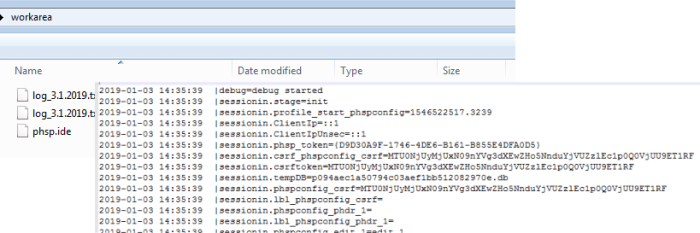

If your development process is done, you want to deploy your application in your production environment. Before you do that, you must 'promote' your code for production. This process will remove all debugging code, comments, and database/email properties from your application. Within the released project, you have access to a configuration utility to set up the required database connection and email server. All preferences are saved in an encrypted form for enhanced security.