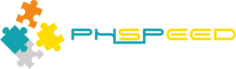
Changing Apache Port has no effect
VictorUlloa, Fri Jul 01 2022, 03:34PMUsing PHsPeed manager version 8.0.A, change the Xampp (Apache) port has no effect.
I changed it to "8026", closed PHsPeed and open it again, checked it in the screen and saw the new port value, but the httpd.conf in c:\phspeed\xampp\apache\conf, is not changed, it's still in the original "8016" value.
Re: Changing Apache Port has no effect
administrator, Sat Jul 02 2022, 08:46AM
Added it to the bugtracker. Can you change the port in tools->preferences?
administrator, Sat Jul 02 2022, 08:46AM
Added it to the bugtracker. Can you change the port in tools->preferences?
Re: Changing Apache Port has no effect
administrator, Sun Jul 03 2022, 07:33AM
We have found the issue, and it will be fixed in the next release. The original port is not removed, the new port is added to the listen list which is not good. But needs fixing anyhow. See https://www.phspeed.com/bt/index.php?do=details&task_id=400
administrator, Sun Jul 03 2022, 07:33AM
We have found the issue, and it will be fixed in the next release. The original port is not removed, the new port is added to the listen list which is not good. But needs fixing anyhow. See https://www.phspeed.com/bt/index.php?do=details&task_id=400
Print this page