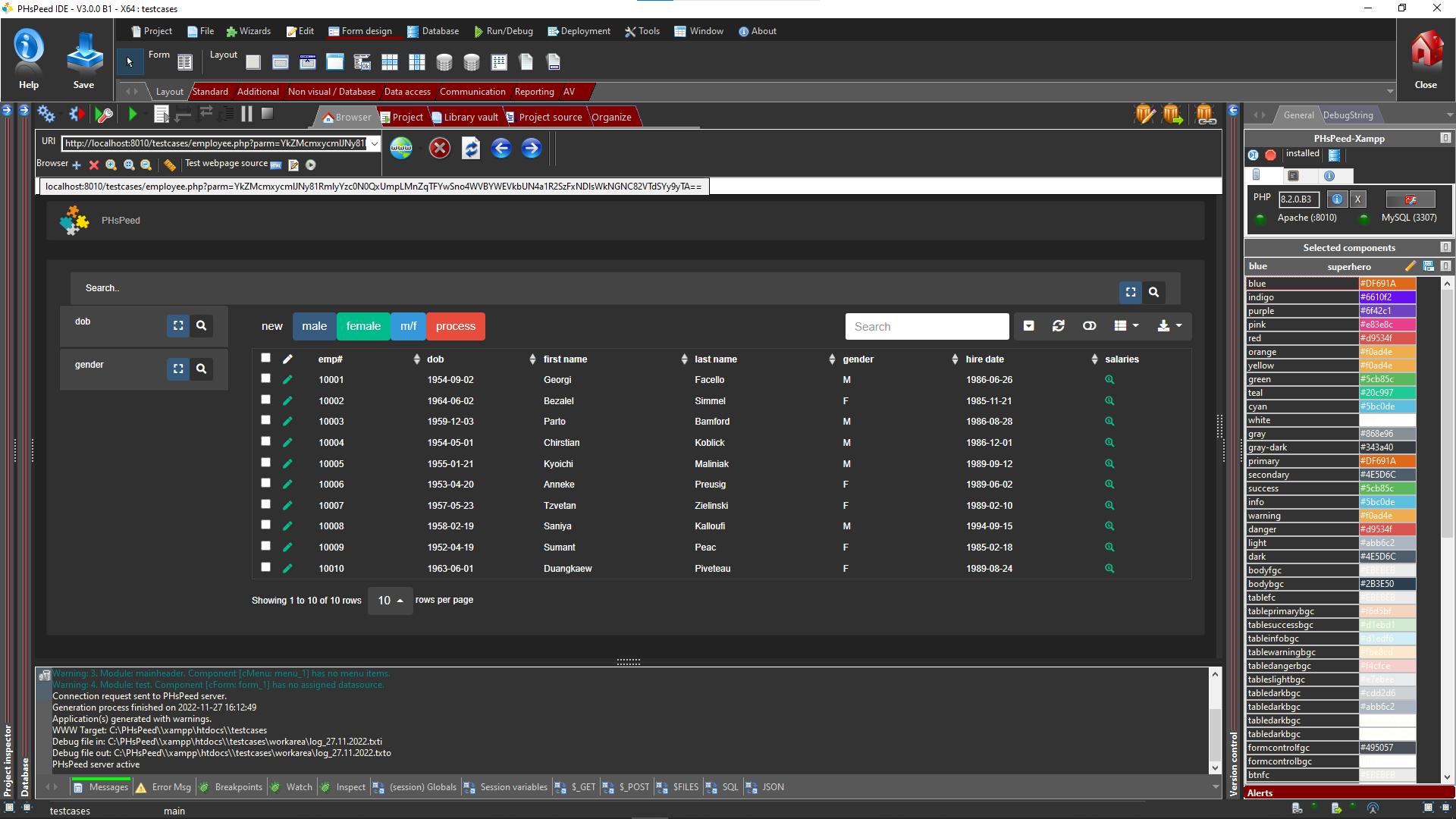Introduction
Version 3.1
Low Code PHP Development Platform
PHsPeed User Manual - Introduction and Product Overview - version 3.1
Welcome to the PHsPeed user manual! This comprehensive guide is designed to provide you with essential information on using PHsPeed, a low-code, component-based PHP development environment, to build PHP applications efficiently and rapidly.
What is PHsPeed?
PHsPeed is a powerful tool that enables developers to produce PHP applications at an accelerated pace compared to traditional development methods. By leveraging its low-code approach, PHsPeed simplifies the application-building process, allowing you to create sophisticated applications with minimal manual coding.
- Compatibility and Prerequisites
PHsPeed is compatible with PHP versions 7.4 to 8.2, Bootstrap (latest 4.x branch), jQuery, PDO, and AJAX. While most technical details are encapsulated within the platform, users should possess a basic understanding of PHP and Bootstrap. Although the generated JavaScript code rarely requires direct editing, clicking events triggers the code generation, particularly when utilizing Ajax functionality.
- Database Integration
PHsPeed closely integrates with databases. Users should be familiar with creating a data model and applying it to the database. A well-defined data model significantly enhances development speed, a crucial aspect of all application development.
- Is PHsPeed Suitable for Non-Developers?
While PHsPeed allows some application creation through simple mouse interactions and property fillings, having a basic working knowledge of PHP is essential. As applications grow in complexity, users may need to apply their own business rules or modify application behavior. A basic understanding of PHP will prove beneficial in such scenarios. It is important to note that Aducom Support solely provides assistance on PHsPeed-specific technical issues and not on PHP, JavaScript, or other fundamental topics.
- Versatility of PHsPeed
PHsPeed is utilized across various environments. Some end users leverage PHsPeed to conceptualize basic applications and then involve professional developers for more intricate tasks. The product's utility largely depends on the user's specific requirements and proficiency.
Understanding Low-Code within PHsPeed
- Defining Low-Code
Low-code in PHsPeed refers to creating applications with minimal manual coding while retaining the full power of traditional development. The platform empowers users to apply their existing programming knowledge and business rules using standard PHP, all while benefiting from the efficiency and speed of a genuine low-code environment.
- PHsPeed's Features
PHsPeed offers an intuitive Integrated Development Environment (IDE) that facilitates the creation of complex CRUD applications with master-detail relationships. It also allows visual form design and provides a wide range of standard components for technical tasks such as Multi-Factor Authentication, PayPal integration, Email handling, PDF generation, and more.
We hope this overview has given you a better understanding of PHsPeed and its capabilities. For more detailed insights and hands-on guidance, we encourage you to explore our webinars, video channels on Vimeo and YouTube, and downloadable white-paper manuals (accessible to registered users).
Thank you for choosing PHsPeed. We look forward to empowering you with efficient and rapid application development capabilities. Should you have any questions or need technical assistance specific to PHsPeed, do not hesitate to contact our dedicated support team.
Happy coding!
The PHsPeed Team
What makes PHsPeed special compared to competitive products?
Let our customers who have compared PHsPeed with their original product answer that question:
- other products, requires a "premium" license to use MS SQL Server databases
- Debug option: Some tools has nothing like this, and other tools requires setting up third party tools. PHsPeed has it out of the box.
- Source code: all the code generated is visible, clearly structured and can be debugged or even modified.
- Speed: one of my first "converted" apps was a complex report over a million+ rows table, and is faster than many other products
- Limited Data Transfer: the option to use the SQLite internal database to limit the data transferred between the database server and the web server.
- CSSing has been way easier
- Editing the JS is easy as well
- Compatible by design with mobiles
- The code is readable
- Since it’s bootstrap compatible, that means that you can add any bootstrap theme you like.
- Waaaaaaay faster at loading heavy data sets into grids
- the team has been really responsive when it comes to bugs
- even tho the forum doesn’t have that much activity atm the documentation and tutorials are a great kick start.
- integration with gateways and stuff is waaaay easier than with xxxxxx
- you can debug… yes you read… actually debug with XDEBUG from the start without needing any additional configuration.